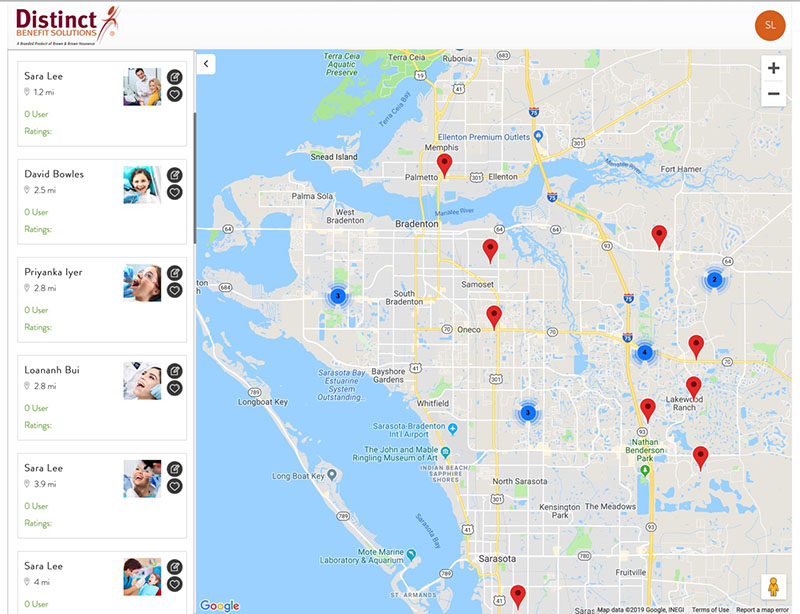Start Saving Money on Health Care Services
Contact our Providers who are just right around the corner from you…
And get the relief you deserve!
1) After signing up you will receive your Discount Benefit Card and welcome packet within 7-10 business days.
2) The welcome packet details how to use each benefit by accessing MyBenefitsWork.com
For Example: If you want to locate a dental provider you would login to MyBenefitsWork and search for dental providers near you.
For a full list of Providers please search “Find a Provider” in MyBenefitsWork.com
See screenshot examples below.
3) After you locate a provider you will then make an appointment for service
Payment in full is made at the time of service
You will receive great care and save money. Enjoy!
MyBenefitsWork.com – Find Local Providers Search with Screenshots
Step 1:
Login to your benefits portal at MyBenefitsWork.com
Make sure you are on the “login” tab and enter your email address, password, and then click the “Login” button
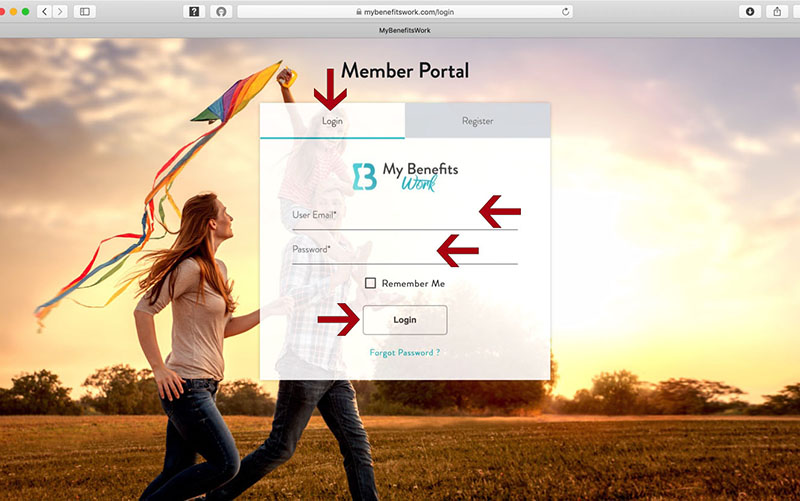
Step 2:
Once you are logged in to MyBenefitsWork.com, select which benefit you would like to search providers for from the drop down menu, enter a specific provider’s name or your zip code, and then click the “Go” button.
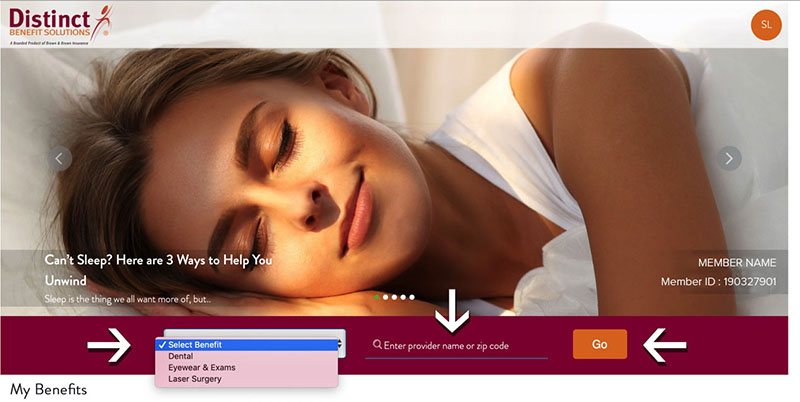
Step 3:
Some results will appear in the next window based on the limited information you provided on the home page.
You will be able to narrow down your search criteria by clicking on the “+” sign next to “Advanced Filters” which will bring up more options to help you with your search. (See yellow highlighted area in the illustration to the right.) Here you can search for specialty providers in each category, choose how many miles within your area code you would like to search for providers, and even have the option of using your own address as a reference point for your search results. Once you have filled in additional info click the “Update Search” button.
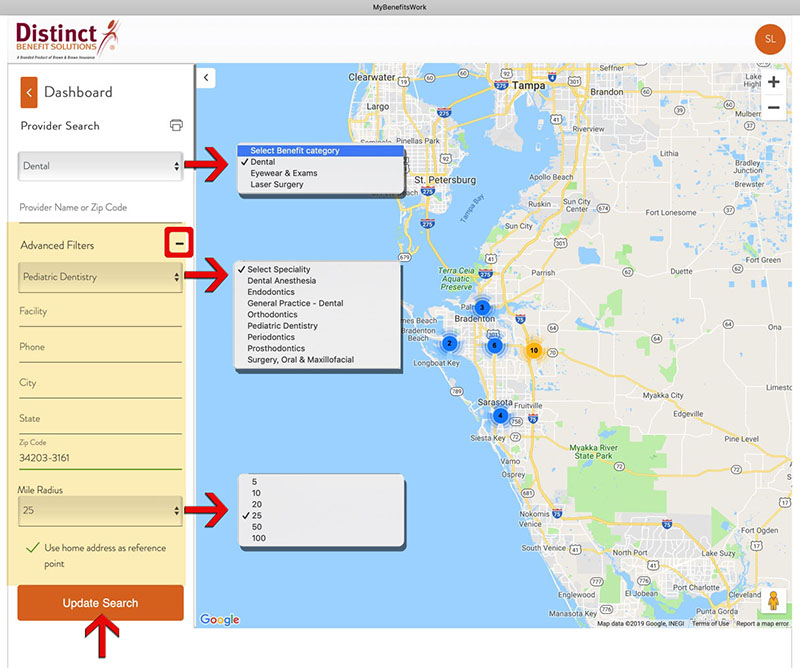
Step 4:
All of the providers within the criteria you searched will appear as shown in the screenshot to the right. Click on any of the providers in the left column to see more information on that particular provider, such as their phone number, address, office hours, customer reviews (if available), etc.